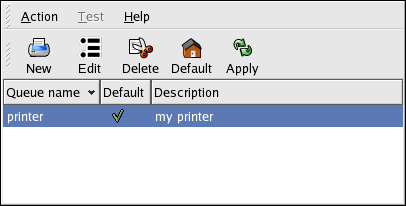7.8. Red Hat Enterprise Linux-Specific Information
The following describes the various features specific to Red Hat Enterprise Linux that relate to printers and printing.
The Printer Configuration Tool allows users to configure a printer. This tool helps maintain the printer configuration file, print spool directories, and print filters.
Red Hat Enterprise Linux 3 uses the CUPS printing system. If a system was upgraded from a previous Red Hat Enterprise Linux version that used CUPS, the upgrade process preserved the configured queues.
Using the Printer Configuration Tool requires root privileges. To start the application, select Main Menu Button (on the Panel) => System Settings => Printing, or type the command redhat-config-printer. This command automatically determines whether to run the graphical or text-based version depending on whether the command is executed in the graphical desktop environment or from a text-based console.
To force the Printer Configuration Tool to run as a text-based application, execute the command redhat-config-printer-tui from a shell prompt.
 | Important |
|---|---|
Do not edit the /etc/printcap file or the files in the /etc/cups/ directory. Each time the printer daemon (cups) is started or restarted, new configuration files are dynamically created. The files are dynamically created when changes are applied with the Printer Configuration Tool as well. |
The following types of print queues can be configured:
Locally-connected — a printer attached directly to the computer through a parallel or USB port.
Networked CUPS (IPP) — a printer that can be accessed over a TCP/IP network via the Internet Printing Protocol, also known as IPP (for example, a printer attached to another Red Hat Enterprise Linux system running CUPS on the network).
Networked UNIX (LPD) — a printer attached to a different UNIX system that can be accessed over a TCP/IP network (for example, a printer attached to another Red Hat Enterprise Linux system running LPD on the network).
Networked Windows (SMB) — a printer attached to a different system which is sharing a printer over a SMB network (for example, a printer attached to a Microsoft Windows™ machine).
Networked Novell (NCP) — a printer attached to a different system which uses Novell's NetWare network technology.
Networked JetDirect — a printer connected directly to the network through HP JetDirect instead of to a computer.
 | Important |
|---|---|
If you add a new print queue or modify an existing one, you must apply the changes to them to take effect. |
Clicking the Apply button saves any changes that you have made and restarts the printer daemon. The changes are not written to the configuration file until the printer daemon is restarted. Alternatively, you can choose Action => Apply.
For more information on the configuration of printers under Red Hat Enterprise Linux refer to the Red Hat Enterprise Linux System Administration Guide.