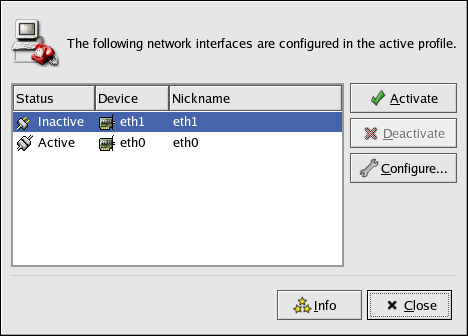19.11. Activating Devices
Network devices can be configured to be active or inactive at boot time. For example, a network device for a modem connection is usually not configured to start at boot time; whereas, an Ethernet connection is usually configured to activate at boot time. If your network device is configured not to start at boot time, you can use the Red Hat Control Network program to activate it after boot time. To start it, select Main Menu Button (on the Panel) => System Tools => Network Device Control or type the command redhat-control-network.
To activate a device, select it from the list and click the Activate button. To stop the device, select it from the list and click Deactivate.
If more than one network profile is configured, they are listed in the interface and can be activated. Refer to Section 19.12 Working with Profiles for details.